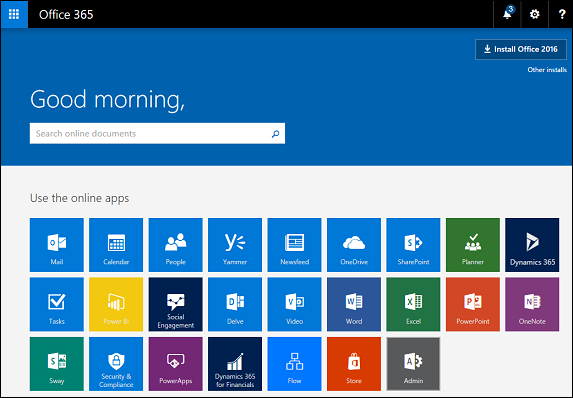Service Features
Microsoft 365 Is a Powerful Way to Collaborate Anytime, Anywhere
Microsoft 365 works seamlessly with the programs and tools you already love and use, including Word, Excel, OneNote, Outlook, and PowerPoint. Microsoft 365 offers these same great tools with additional powerful capabilities. Based on your Microsoft 365 plan, you can share documents with other people, synchronize documents with your desktop, review PowerPoint presentations, and read and edit documents on your desktop, your tablet and your phone.